Streamline Your Rendering Process
Download the ScaleRender Blender Add-on and transform your rendering workflow today.
Download Add-on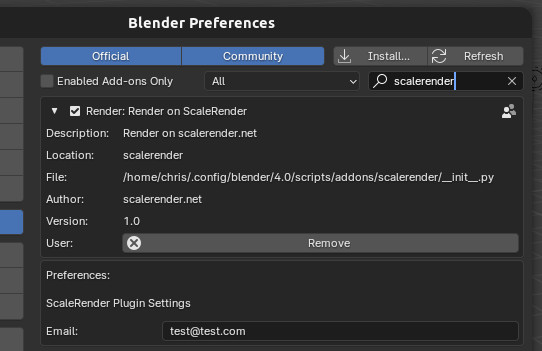
Easy Install
- Download the Add-on
- Navigate to Edit > Preferences in Blender
- Click "Add-ons"
- Click "Install..."
- Locate the Add-on zip file and click "Install Add-on"
- Check the "Render: Render on ScaleRender" box
- Log in from Render > ScaleRender Login
Render Animations Directly in Blender
Start your renders without having to open a single browser window.
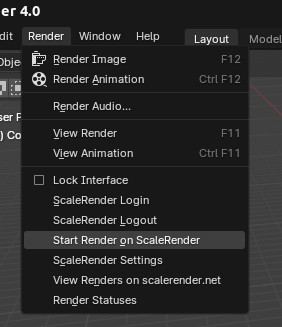
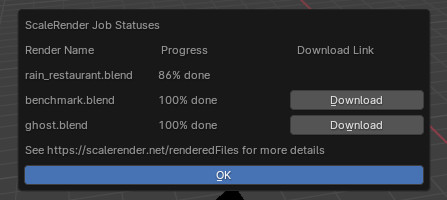
Monitor Progress and Download Finished Animations
Monitor the progress of started renders and download completed animations directly from within Blender.